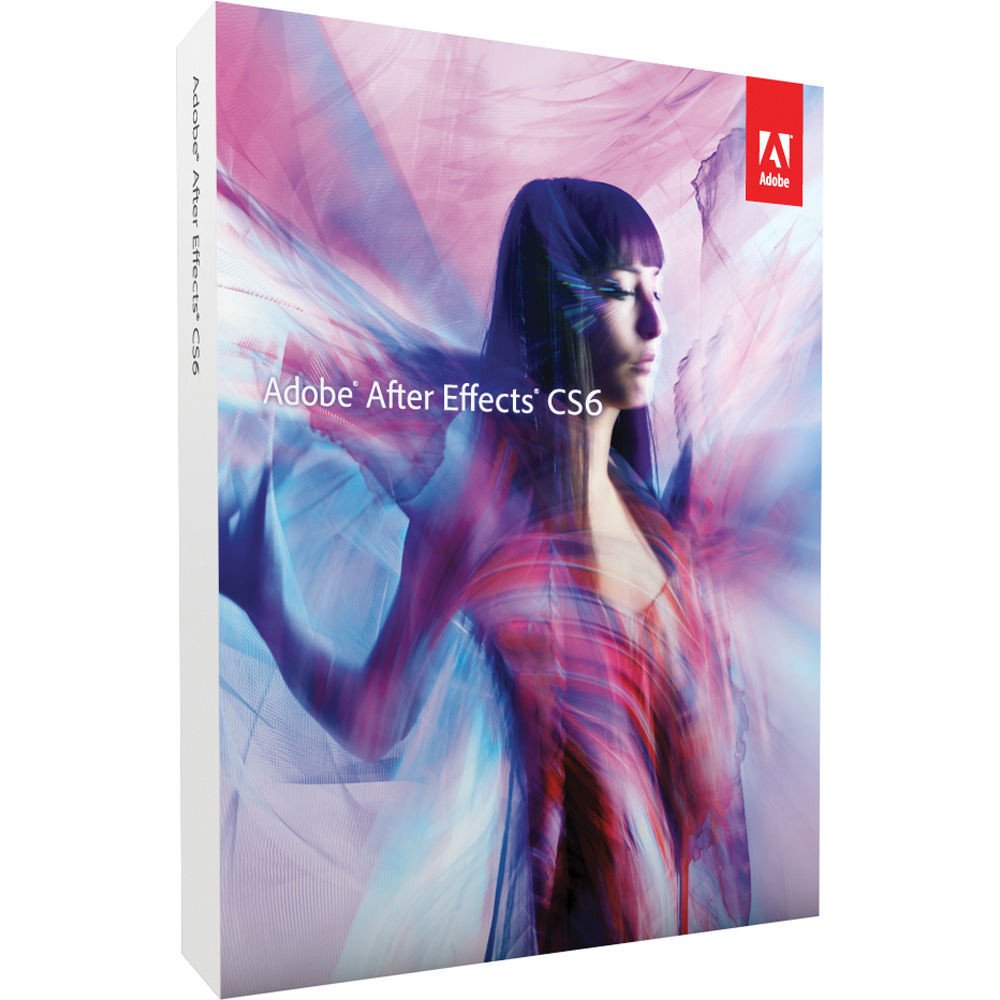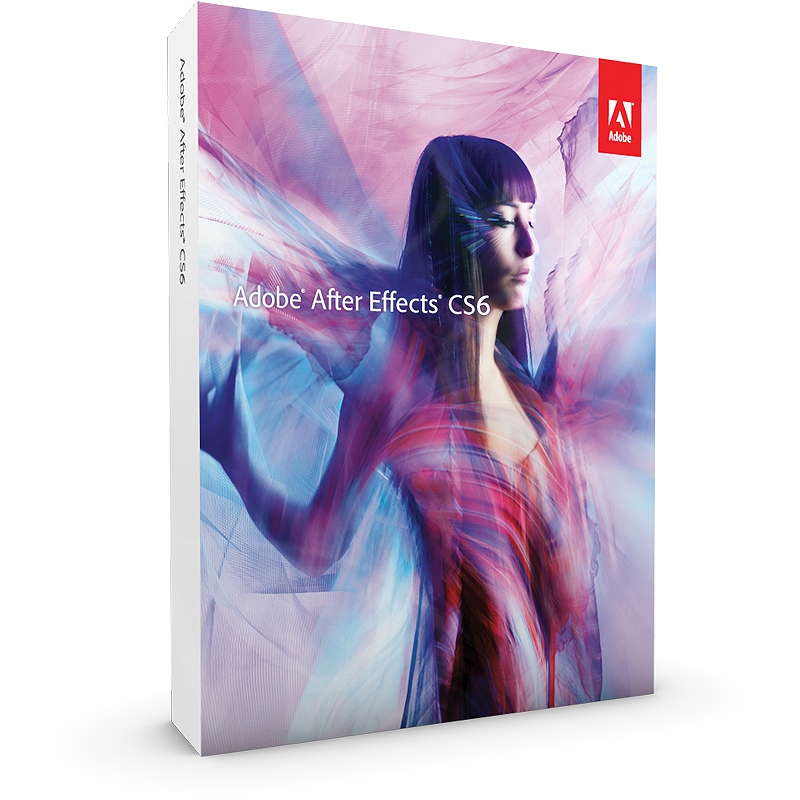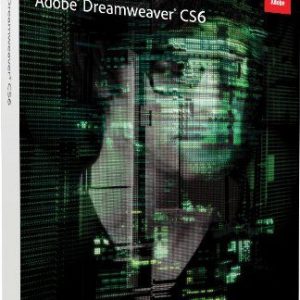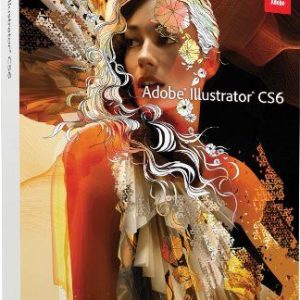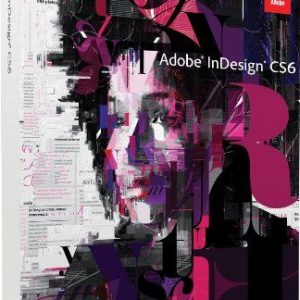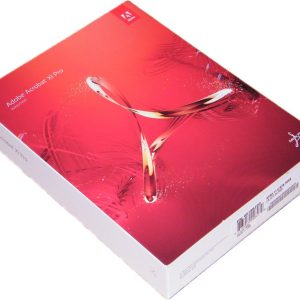Description
Original price was: ₹96,404.00.₹53,211.00Current price is: ₹53,211.00.
Industry-standard Adobe After Effects CS6 software helps you deliver cinematic visual effects and sophisticated motion graphics. Maximize 64-bit performance with Global Performance Cache, which preserves previews whenever possible for a faster, more responsive workflow. Extend your creativity with the 3D camera tracker, text and shape extrusion, photo-realistic light manipulation, superior masking, and innovations such as Roto Brush and Warp Stabilizer.
Description
Adobe After Effects CS6 for Mac and Windows: A Complete Guide
Adobe After Effects CS6 is a powerful software used by professionals and hobbyists alike to create stunning motion graphics, visual effects, and animations. Whether you’re working on a film, TV show, or a digital project, After Effects CS6 provides the tools to bring your creative vision to life. Available for both Mac and Windows platforms, this version of After Effects remains a popular choice for many due to its robust features and flexibility.
In this blog, we will explore the key features, system requirements, benefits, and tips for getting the most out of Adobe After Effects CS6 on both Mac and Windows platforms.
Key Features of Adobe After Effects CS6
After Effects CS6 introduced several groundbreaking features that made it a game-changer for video editors and motion graphic artists. Here are some of the key features:
1. Global Performance Cache
One of the most significant upgrades in CS6 was the introduction of the Global Performance Cache. This feature improves workflow efficiency by storing previews in a cache, allowing users to revisit previous projects or compositions without having to re-render them.
2. 3D Camera Tracker
The 3D Camera Tracker is a revolutionary tool that automatically analyzes the motion in a video clip and places a virtual 3D camera in the scene. This feature is essential for creating realistic motion graphics and integrating 3D elements into live-action footage.
3. Ray-Traced 3D Renderer
The Ray-Traced 3D Renderer allows users to create 3D objects directly within After Effects. It enhances the realism of 3D elements by simulating reflections, refractions, and shadows, making it easier to create professional-quality animations.
4. Warp Stabilizer
This feature automatically stabilizes shaky footage, making it smoother and more professional. It is a lifesaver for filmmakers and videographers who work with handheld shots.
5. Improved Mask Feathering
Masking is a crucial part of creating visual effects. After Effects CS6 introduced variable mask feathering, allowing users to create more natural-looking edges for their masks.
6. New and Improved Effects
The CS6 version includes several new effects and improvements to existing ones. Notable additions include:
- Rolling Shutter Repair
- Refine Edge tool
- Fast Blur
System Requirements for Mac and Windows
Before installing Adobe After Effects CS6, ensure your system meets the necessary requirements to run the software smoothly.
Mac System Requirements:
- Processor: Multicore Intel processor with 64-bit support
- Operating System: macOS v10.6.8 or later
- RAM: 4GB minimum (8GB recommended)
- Hard Disk: 6GB of available hard-disk space for installation, plus additional free space for disk cache and temporary files
- Display: 1280×900 resolution
- GPU: OpenGL 2.0–capable system
Windows System Requirements:
- Processor: Intel Core2 Duo or AMD Phenom II processor; 64-bit support required
- Operating System: Windows 7 SP1 or Windows 8
- RAM: 4GB minimum (8GB recommended)
- Hard Disk: 6GB of available hard-disk space for installation, plus additional free space for disk cache and temporary files
- Display: 1280×900 resolution
- GPU: OpenGL 2.0–capable system
Benefits of Adobe After Effects CS6
After Effects CS6 is a versatile tool with numerous benefits for video editors, motion designers, and visual effects artists. Here are some of the key advantages:
1. Professional-Grade Visual Effects
After Effects CS6 is packed with tools and effects that help users create professional-grade visual effects. The 3D Camera Tracker and Ray-Traced 3D Renderer are especially useful for creating realistic visuals.
2. Improved Workflow Efficiency
The Global Performance Cache and Warp Stabilizer tools streamline the workflow, making it faster and easier to work on complex projects without sacrificing quality.
3. Cross-Platform Compatibility
Whether you use a Mac or a Windows system, After Effects CS6 is compatible with both platforms, ensuring flexibility for users who work on different operating systems.
4. Customizable Interface
After Effects CS6 offers a customizable interface that allows users to arrange panels and workspaces according to their preferences, making the software more user-friendly.
5. Broad Range of Applications
After Effects CS6 can be used for a wide variety of applications, including:
- Film and TV post-production
- Motion graphics
- Animations
- Corporate videos
- Promotional content
- Social media videos
Tips for Using Adobe After Effects CS6
Here are some tips to help you make the most of Adobe After Effects CS6:
1. Learn Keyboard Shortcuts
Keyboard shortcuts can significantly speed up your workflow. Familiarize yourself with the most commonly used shortcuts in After Effects to save time and effort.
2. Utilize the Global Performance Cache
Make sure to take full advantage of the Global Performance Cache to reduce rendering times and improve performance.
3. Use Pre-Compositions
Pre-compositions allow you to group layers and apply effects to the entire group. This feature is particularly useful for organizing complex projects.
4. Explore Expressions
Expressions are a powerful feature in After Effects that allows you to automate animations and create complex effects without keyframes. Learning basic expressions can take your projects to the next level.
5. Optimize Your System
Ensure that your system is optimized for running After Effects by closing unnecessary programs, increasing RAM allocation, and using an SSD for faster performance.
Conclusion
Adobe After Effects CS6 for Mac and Windows remains a powerful and versatile tool for creating stunning motion graphics, visual effects, and animations. Its range of features, including the 3D Camera Tracker, Global Performance Cache, and Ray-Traced 3D Renderer, make it an essential software for video editors and visual effects artists.
Whether you’re a beginner or an experienced professional, After Effects CS6 offers the tools and capabilities to bring your creative ideas to life. With cross-platform compatibility and a broad range of applications, this software continues to be a favorite in the industry. By following the tips provided in this blog, you can make the most of After Effects CS6 and elevate your projects to new heights.
Follow Social Media :
https://www.facebook.com/jainsoftware/
https://www.instagram.com/jainsoftware/
https://www.linkedin.com/company/jainsoftware
https://x.com/jainsoftware
https://www.jain.software/top-5-erp-solutions-by-jain-software