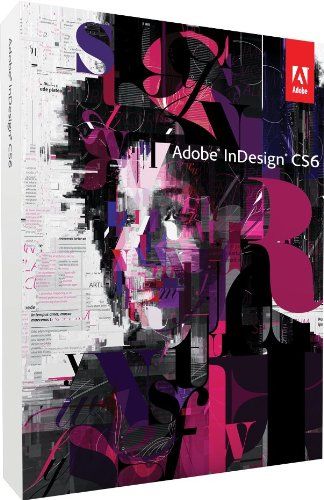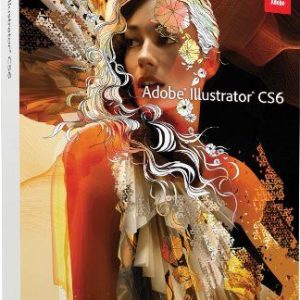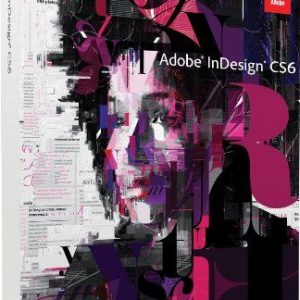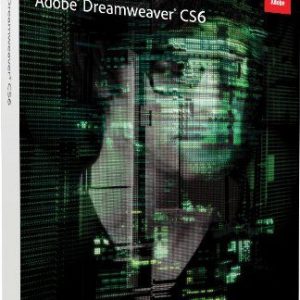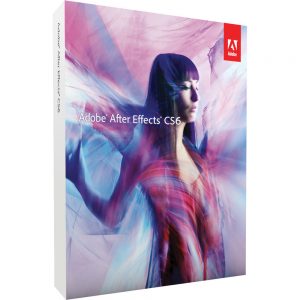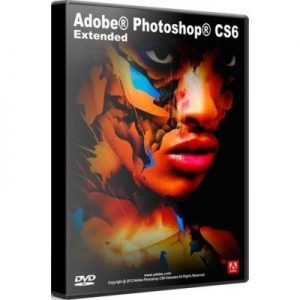Description
Original price was: ₹45,954.50.₹23,433.34Current price is: ₹23,433.34.
Adobe InDesign CS6 software is a versatile desktop publishing application that gives you pixel-perfect control over design and typography. Create elegant and engaging pages for print, tablets, and other screens. Use Adaptive Design Tools to easily repurpose layouts to look great on a variety of pages sizes, orientations, or devices.
Description
Adobe InDesign CS6 is a powerful desktop publishing software that has become an industry standard for creating stunning layouts for both print and digital media. Released as part of Adobe’s Creative Suite 6, InDesign CS6 introduced several new features and improvements that have made it indispensable for designers, publishers, and marketers worldwide.
In this blog, we will explore the key features, benefits, and applications of Adobe InDesign CS6, as well as tips to maximize its potential for creating professional-quality layouts.
What is Adobe InDesign CS6?
Adobe InDesign CS6 is a professional desktop publishing application used to design and produce high-quality documents, including brochures, magazines, books, posters, and interactive PDFs. The software provides users with precise control over typography, layout, and design, making it the preferred choice for both print and digital publishing projects.
Adobe InDesign CS6 builds upon its predecessors with enhanced performance, new tools, and expanded functionality to support modern publishing needs. Its intuitive interface and seamless integration with other Adobe Creative Suite programs like Photoshop and Illustrator make it a versatile tool for designers.
Key Features of Adobe InDesign CS6
1. Liquid Layouts
One of the most revolutionary features introduced in InDesign CS6 is the Liquid Layout feature. This tool allows designers to create adaptive layouts that adjust automatically to different screen sizes and orientations. This is particularly useful for creating content that will be viewed on various devices, such as tablets, smartphones, and desktops.
2. Alternate Layouts
The Alternate Layouts feature allows users to create multiple layouts within a single document. This is ideal for designing various versions of a publication for different devices or regions. It helps save time by reducing the need to create separate documents for each layout.
3. Linked Content
With the Linked Content feature, users can duplicate content across multiple documents or layouts while maintaining a link to the original. Any changes made to the original content will automatically update in the linked versions, ensuring consistency across all layouts.
4. Content Collector Tool
The Content Collector Tool is a handy feature that allows users to gather various elements from a document and reuse them in other projects. It acts like a clipboard that holds multiple items, making it easier to manage content across different layouts.
5. PDF Forms Creation
InDesign CS6 allows users to design interactive PDF forms directly within the software. Designers can add form fields, checkboxes, radio buttons, and other interactive elements without needing additional software.
6. Improved EPUB Support
For digital publishers, InDesign CS6 offers improved EPUB export options, making it easier to create eBooks with complex layouts and interactive elements. The software supports both fixed-layout and reflowable EPUB formats.
7. Text Frame Fitting Options
The Text Frame Fitting Options feature allows users to control how text flows into frames. It includes options like automatic frame resizing and flexible column width adjustments to enhance text readability and layout efficiency.
Benefits of Using Adobe InDesign CS6
1. Professional-Quality Layouts
InDesign CS6 provides designers with precise control over typography, images, and layout elements, resulting in professional-quality designs that meet industry standards.
2. Time-Saving Features
The new tools and features in InDesign CS6, such as Liquid Layouts, Linked Content, and Alternate Layouts, help designers save time by streamlining the design process and reducing repetitive tasks.
3. Versatility
InDesign CS6 is versatile enough to handle a wide range of projects, from print publications to digital content. It can be used to create brochures, flyers, magazines, eBooks, interactive PDFs, and more.
4. Integration with Adobe Creative Suite
InDesign CS6 integrates seamlessly with other Adobe applications, such as Photoshop and Illustrator. This allows designers to import and edit images, vector graphics, and other assets without leaving the InDesign environment.
5. Improved Digital Publishing Capabilities
The enhanced EPUB and PDF export options make InDesign CS6 a powerful tool for digital publishing, enabling users to create engaging, interactive content for various devices and platforms.
Applications of Adobe InDesign CS6
1. Print Publications
InDesign CS6 is widely used to create print materials such as:
- Books
- Magazines
- Newspapers
- Brochures
- Business cards
- Posters
2. Digital Publications
With its improved digital publishing tools, InDesign CS6 is ideal for creating:
- eBooks (EPUB format)
- Interactive PDFs
- Online magazines
- Digital brochures
3. Marketing Materials
Marketers use InDesign CS6 to design:
- Flyers
- Newsletters
- Advertisements
- Social media graphics
4. Corporate Documents
InDesign CS6 is also used for creating professional corporate documents, including:
- Annual reports
- Presentations
- Proposals
- Manuals
Tips to Maximize Your Use of Adobe InDesign CS6
- Master Keyboard Shortcuts: Learn essential keyboard shortcuts to speed up your workflow.
- Use Master Pages: Create consistent layouts by using master pages to apply common elements across multiple pages.
- Leverage Paragraph and Character Styles: Use styles to maintain consistency in typography and easily update text formatting.
- Explore Liquid Layouts: Experiment with the Liquid Layout feature to create adaptable designs for different devices.
- Utilize the Content Collector Tool: Save time by collecting and reusing design elements across various projects.
- Optimize Images: Ensure images are properly optimized and linked to avoid slow performance and large file sizes.
- Export with Care: Use the correct export settings for your intended output, whether it’s for print, PDF, or digital formats.
System Requirements for Adobe InDesign CS6
Before installing InDesign CS6, ensure your system meets the minimum requirements:
Windows:
- Windows XP with Service Pack 3 or Windows 7
- 1GB of RAM (2GB recommended)
- 2.6GB of available hard-disk space
- 1024×768 display resolution
Mac OS:
- Mac OS X v10.6.8 or v10.7
- 1GB of RAM (2GB recommended)
- 2.6GB of available hard-disk space
- 1024×768 display resolution
Conclusion
Adobe InDesign CS6 remains a vital tool for designers and publishers worldwide. Its rich features, intuitive interface, and versatility make it a go-to solution for creating professional-quality layouts. Whether you’re designing a print magazine or an interactive digital publication, InDesign CS6 empowers you to bring your creative vision to life.
By mastering its tools and features, users can unlock the full potential of this powerful software to produce visually stunning and impactful designs for any medium.
Follow Social Media :
https://www.facebook.com/jainsoftware/
https://www.instagram.com/jainsoftware/
https://www.linkedin.com/company/jainsoftware
https://x.com/jainsoftware
https://www.jain.software/top-5-erp-solutions-by-jain-software