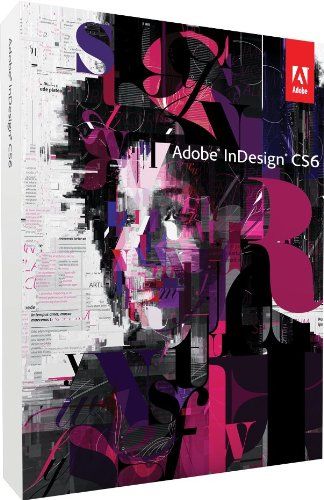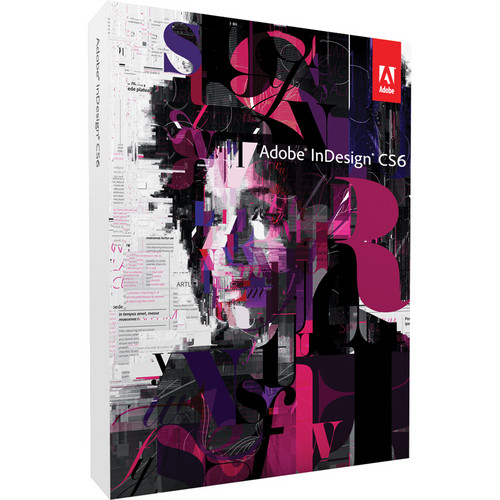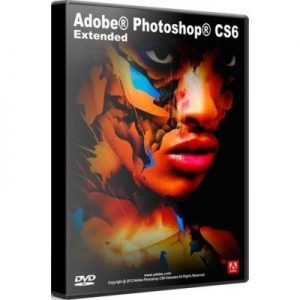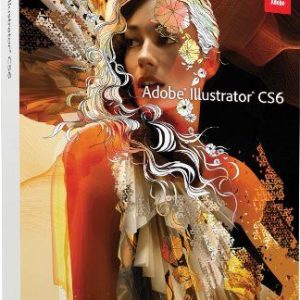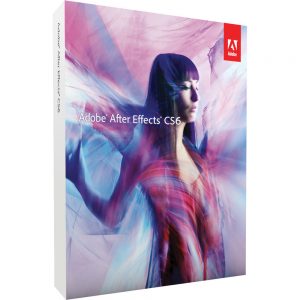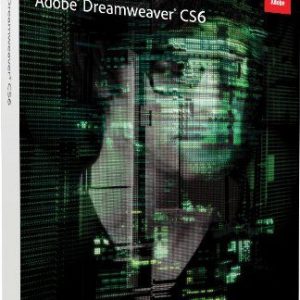Description
Original price was: ₹39,222.40.₹18,322.45Current price is: ₹18,322.45.
Adobe InDesign CS6 software is a versatile desktop publishing application that gives you pixel-perfect control over design and typography. Create elegant and engaging pages for print, tablets, and other screens. Use Adaptive Design Tools to easily repurpose layouts to look great on a variety of pages sizes, orientations, or devices.
Description
In the world of digital publishing and graphic design, Adobe InDesign has long been the industry standard. Adobe InDesign CS6 for Mac offers powerful tools and features that make it a go-to application for professionals looking to create everything from flyers and brochures to magazines, eBooks, and interactive documents. In this blog, we explore the key features, benefits, and use cases of Adobe InDesign CS6 for Mac, as well as tips to optimize your workflow.
What is Adobe InDesign CS6?
Adobe InDesign CS6 is a desktop publishing software application that allows users to design and layout various print and digital publications. The software is part of Adobe’s Creative Suite and is known for its versatility, precision, and ability to handle complex layouts with ease. The CS6 version introduced several enhancements and new features that made it a favorite among Mac users for creating professional-grade designs.
System Requirements for Mac
Before diving into the features of Adobe InDesign CS6, it’s essential to understand the system requirements to ensure optimal performance on your Mac device.
- Operating System: macOS X v10.6.8 or later
- Processor: Multicore Intel processor
- RAM: 2 GB minimum (4 GB recommended)
- Hard Disk Space: 2.6 GB available space for installation
- Display: 1024×768 resolution (1280×800 recommended)
Ensuring that your Mac meets these requirements will help you run the software smoothly and avoid performance issues.
Key Features of Adobe InDesign CS6 for Mac
Adobe InDesign CS6 brought several new features and enhancements that made designing easier and more efficient. Here are some of the standout features:
1. Alternate Layouts
One of the most significant additions in CS6 is the Alternate Layouts feature, which allows designers to create multiple layouts within the same document. This is particularly useful when designing for different screen sizes and orientations, such as desktop, tablet, and mobile.
Benefits:
- Save time by managing multiple layouts in a single file.
- Streamline the workflow for multi-platform publishing.
2. Liquid Layout
The Liquid Layout feature enables designers to adapt their designs to different page sizes automatically. With the growing demand for responsive designs across devices, this feature is invaluable.
Benefits:
- Easily adjust layouts for different screen sizes.
- Minimize manual adjustments when changing page dimensions.
3. Linked Content
Linked Content allows users to duplicate content across various layouts and synchronize changes automatically. This feature is ideal for maintaining consistency in multi-platform projects.
Benefits:
- Ensure content consistency across different layouts.
- Reduce the risk of errors when updating content.
4. PDF Forms
Adobe InDesign CS6 introduced the ability to create interactive PDF forms directly within the application. Designers can add text fields, checkboxes, radio buttons, and more.
Benefits:
- Create interactive documents without the need for additional software.
- Simplify the process of gathering information from users.
5. Improved Text Handling
The CS6 version introduced several text-related enhancements, including support for Middle Eastern languages and an updated Frame Fitting feature that automatically adjusts text frames.
Benefits:
- Handle multilingual projects with ease.
- Improve text layout efficiency.
Benefits of Using Adobe InDesign CS6 on Mac
Adobe InDesign CS6 is packed with features that provide several benefits to Mac users, including:
1. Enhanced Productivity
With features like Alternate Layouts and Liquid Layout, designers can work more efficiently, saving time and reducing repetitive tasks.
2. Professional-Grade Designs
InDesign CS6 offers precision and control over every design element, allowing users to create high-quality, professional designs suitable for both print and digital media.
3. Seamless Integration with Other Adobe Tools
InDesign CS6 integrates seamlessly with other Adobe applications like Photoshop and Illustrator, enabling a smooth workflow for graphic designers.
4. Cross-Platform Compatibility
With the ability to export documents in various formats, including PDFs and EPUBs, InDesign CS6 makes it easy to share and distribute your work across different platforms.
Use Cases of Adobe InDesign CS6 for Mac
Adobe InDesign CS6 is versatile and can be used for a wide range of projects, including:
- Print Media
- Magazines
- Brochures
- Flyers
- Business Cards
- Digital Publications
- eBooks
- Interactive PDFs
- Online Magazines
- Marketing Materials
- Posters
- Banners
- Social Media Graphics
- Corporate Documents
- Annual Reports
- Presentations
- Manuals
Tips for Optimizing Your Workflow in Adobe InDesign CS6
To get the most out of Adobe InDesign CS6 on your Mac, here are some tips to optimize your workflow:
1. Use Master Pages
Master Pages allow you to create consistent layouts across multiple pages. Design elements added to a Master Page will automatically appear on all associated pages.
2. Utilize Paragraph and Character Styles
Paragraph and Character Styles help maintain consistency in text formatting and reduce manual adjustments.
3. Leverage the Preflight Panel
The Preflight Panel helps identify and fix issues before exporting your document, ensuring that your files are print-ready.
4. Explore the Liquid Layout Rules
Experiment with Liquid Layout Rules to see how your design adjusts to different screen sizes and orientations.
5. Save Custom Workspaces
Customize your workspace to suit your needs and save it for quick access. This can improve efficiency, especially when working on large projects.
How to Get Adobe InDesign CS6 for Mac
Although Adobe has transitioned to a subscription-based model with its Creative Cloud suite, Adobe InDesign CS6 remains a popular choice for users who prefer a one-time purchase option. Here’s how you can get it:
- Purchase a License
- Check authorized resellers for legitimate copies of Adobe InDesign CS6.
- Install the Software
- Follow the installation instructions provided with your license.
- Activate the Software
- Use the provided license key to activate your software.
Conclusion
Adobe InDesign CS6 for Mac is a powerful tool for anyone involved in digital publishing and graphic design. Its robust features, seamless integration with other Adobe tools, and flexibility make it an essential application for creating professional-quality designs. Whether you’re working on print media, digital publications, or marketing materials, InDesign CS6 offers the tools and capabilities to bring your creative visions to life.
With a solid understanding of its features and tips to optimize your workflow, you can make the most of Adobe InDesign CS6 and elevate your design projects to new heights. Embrace the power of this timeless software and unlock your creative potential on your Mac device.
Follow Social Media :
https://www.facebook.com/jainsoftware/
https://www.instagram.com/jainsoftware/
https://www.linkedin.com/company/jainsoftware
https://x.com/jainsoftware