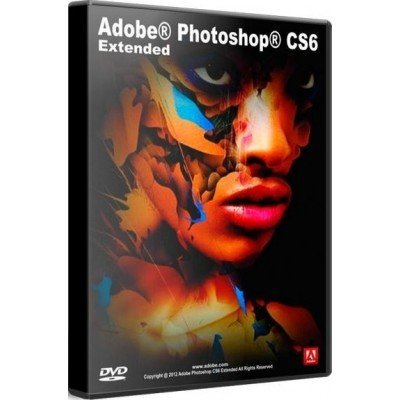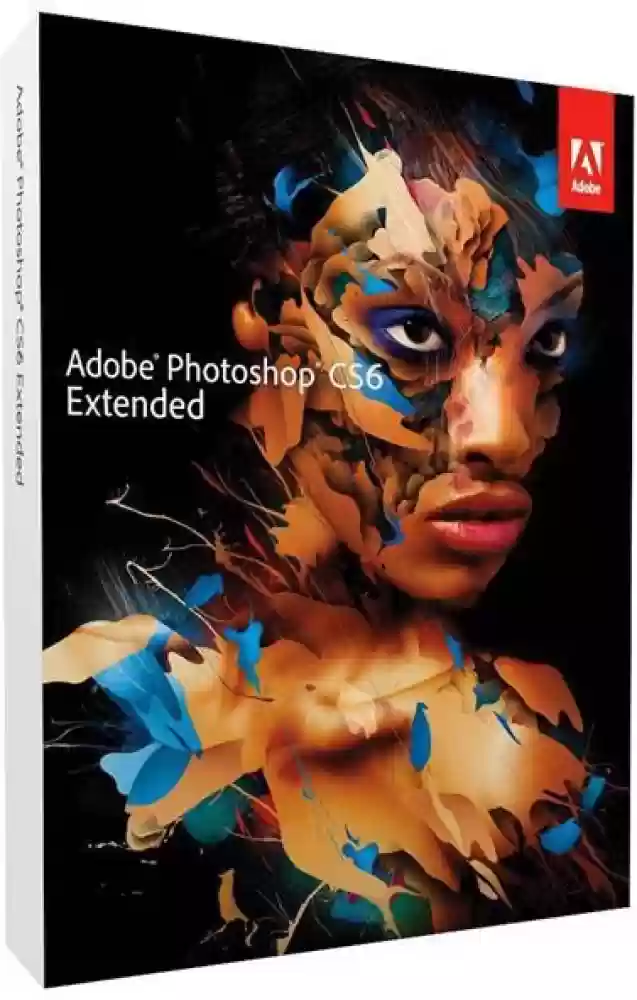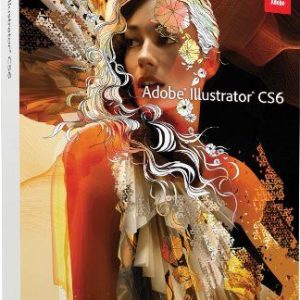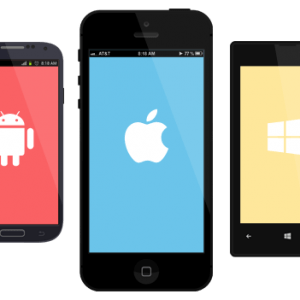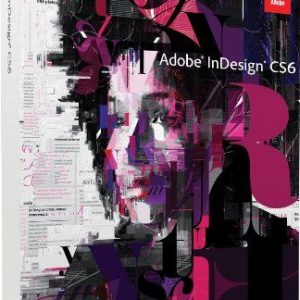Description
Original price was: ₹27,544.12.₹17,934.67Current price is: ₹17,934.67.
Adobe Photoshop CS6 Extended delivers all the imaging magic in Photoshop CS6 plus 3D graphic design and image analysis tools.* Easily create rich 3D artwork, and enhance your 3D scenes with shadows, lighting, and animation. Retouch images with utter precision, control, and speed. Create vibrant videos and design anything you can imagine using intuitive tools. Paint and draw naturally and expressively. And get blazingly fast performance with the Mercury Graphics Engine.
Description
Adobe Photoshop CS6 Extended: The Ultimate Tool for Designers and Creators
Adobe Photoshop has long been the gold standard in image editing and graphic design. Among its many versions, Adobe Photoshop CS6 Extended stands out as one of the most powerful and versatile tools ever released by Adobe. Packed with advanced features and tools, it caters to both professional designers and beginners alike. In this blog, we will explore the key features of Photoshop CS6 Extended, its benefits, and why it remains a popular choice among creative professionals.
1. Overview of Adobe Photoshop CS6 Extended
Released in May 2012, Adobe Photoshop CS6 Extended introduced a host of new features and improvements over its predecessor, Photoshop CS5. The “Extended” version included all the features of the standard CS6 version, along with additional tools for 3D design, video editing, and scientific imaging.
With a revamped user interface and enhanced performance, Photoshop CS6 Extended made it easier for users to create stunning visuals with greater speed and efficiency. The inclusion of 3D tools opened new creative possibilities, making it a comprehensive solution for various industries, including graphic design, photography, video production, and 3D modeling.
2. Key Features of Adobe Photoshop CS6 Extended
Here are some of the standout features that make Photoshop CS6 Extended a powerful tool:
a. New User Interface
Photoshop CS6 Extended introduced a darker user interface, which was not only more aesthetically pleasing but also reduced eye strain during long editing sessions. The interface was more customizable, allowing users to rearrange panels and tools according to their workflow preferences.
b. Content-Aware Patch and Move
One of the most revolutionary features of CS6 was the Content-Aware Patch and Move tool. It allowed users to remove unwanted elements from an image and intelligently fill in the background. The Content-Aware Move tool enabled users to move objects within an image seamlessly, with the software automatically adjusting the background to fill the gap.
c. 3D Tools
The “Extended” version brought a complete suite of 3D tools to Photoshop. Users could create and edit 3D models, add textures, and even generate realistic lighting and shadows. This feature was particularly useful for product designers, architects, and digital artists.
d. Video Editing
Photoshop CS6 Extended also introduced basic video editing capabilities. Users could import video clips, add layers, apply filters, and export edited videos directly from the software. This made Photoshop a versatile tool for multimedia projects.
e. Improved Performance
With the Adobe Mercury Graphics Engine, Photoshop CS6 Extended offered significantly faster performance. Tasks that previously took minutes could now be completed in seconds, thanks to GPU acceleration.
f. Blur Gallery
The new Blur Gallery introduced several blur effects, including Tilt-Shift, Iris Blur, and Field Blur. These tools allowed users to create depth-of-field effects directly within Photoshop, giving their images a more professional look.
g. Adaptive Wide Angle
The Adaptive Wide Angle tool allowed users to correct distortions in wide-angle photos. This was particularly useful for architectural and landscape photography, where lens distortion could be a significant issue.
h. Improved Crop Tool
The Crop Tool was revamped in CS6, making it more intuitive and non-destructive. Users could now preview their crop adjustments in real-time and make precise changes without permanently altering their images.
i. Layer Search and Styles
Photoshop CS6 Extended introduced a Layer Search feature, making it easier for users to find specific layers in complex projects. Additionally, new layer styles and blend modes provided more creative options for designers.
3. Benefits of Using Adobe Photoshop CS6 Extended
Photoshop CS6 Extended offers several advantages that make it a valuable tool for creative professionals:
a. Versatility
From photo editing to 3D modeling and video editing, Photoshop CS6 Extended offers a wide range of tools that cater to various creative needs. This versatility makes it an all-in-one solution for designers, photographers, and artists.
b. High-Quality Output
Photoshop CS6 Extended provides tools that ensure high-quality output, whether you’re working on print designs, digital illustrations, or multimedia projects. The software’s precision tools help users achieve professional results.
c. Time-Saving Features
With features like Content-Aware Patch, adaptive wide angle corrections, and GPU acceleration, users can complete complex tasks faster and more efficiently. These time-saving features are invaluable for professionals working on tight deadlines.
d. Creative Freedom
Photoshop CS6 Extended provides users with unparalleled creative freedom. The ability to manipulate images, create 3D models, and edit videos all within one software gives artists the tools they need to bring their visions to life.
e. Industry Standard
Photoshop has been the industry standard for decades, and CS6 Extended continued that legacy. Its widespread use ensures that users have access to a wealth of tutorials, resources, and community support.
4. Use Cases of Adobe Photoshop CS6 Extended
Photoshop CS6 Extended can be used in various industries and for different purposes:
a. Graphic Design
Graphic designers use Photoshop CS6 Extended to create logos, posters, brochures, and other visual content. The software’s advanced tools allow for precise editing and creative experimentation.
b. Photography
Photographers use Photoshop to retouch images, correct colors, and add effects. The Content-Aware tools, blur gallery, and adaptive wide angle correction are particularly useful for photo editing.
c. Video Production
While not a full-fledged video editor, Photoshop CS6 Extended’s video editing tools are perfect for basic video projects, such as creating GIFs, adding filters to clips, and making quick edits.
d. 3D Modeling
The 3D tools in CS6 Extended allow users to create and edit 3D models, which is useful for product design, architecture, and digital art.
e. Scientific Imaging
Photoshop CS6 Extended also caters to scientific imaging professionals. The software’s precise measurement tools and support for medical imaging formats make it a valuable tool in research and healthcare.
5. How to Get Started with Adobe Photoshop CS6 Extended
To get started with Photoshop CS6 Extended, users can follow these steps:
- Install the Software: Purchase a licensed copy of Photoshop CS6 Extended and install it on your computer.
- Explore Tutorials: Familiarize yourself with the interface and tools through online tutorials and guides.
- Practice Projects: Start with simple projects to build your skills and gradually move on to more complex tasks.
- Join the Community: Participate in Photoshop forums and groups to learn from other users and share your work.
6. Conclusion
Adobe Photoshop CS6 Extended remains a powerful and versatile tool for creative professionals. With its advanced features, improved performance, and expanded capabilities, it continues to be a popular choice for graphic designers, photographers, video editors, and 3D artists. Whether you’re a seasoned professional or a beginner, Photoshop CS6 Extended provides the tools you need to bring your creative visions to life.
If you’re looking for a comprehensive solution for your design and editing needs, Adobe Photoshop CS6 Extended is definitely worth considering.
Follow Social Media :
https://www.facebook.com/jainsoftware/
https://www.instagram.com/jainsoftware/
https://www.linkedin.com/company/jainsoftware
https://x.com/jainsoftware