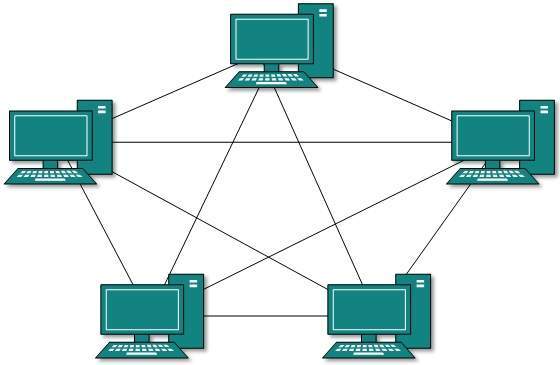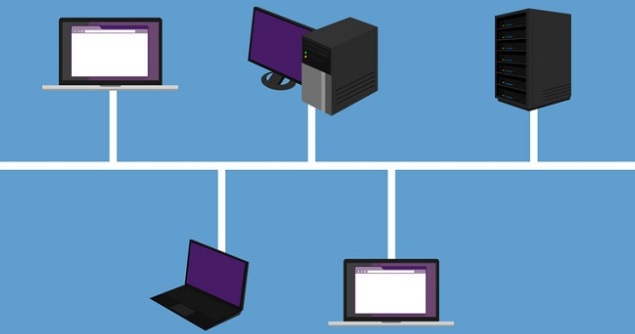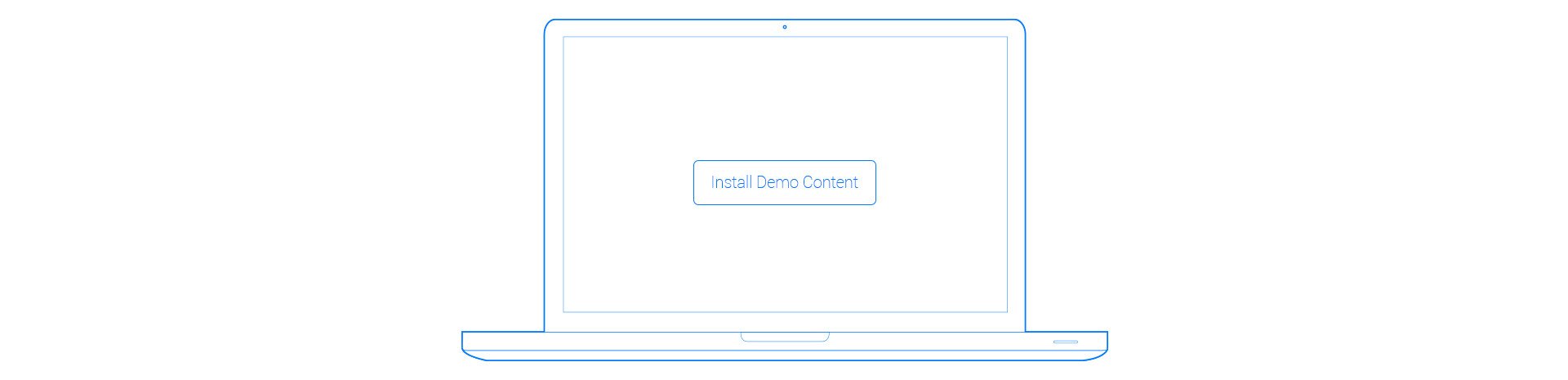Web Based Mobile
In Official Blog, Tech-BLOG, Tech-Forum, TechnicalThe Mobile Web
Definition: The World Wide Web accessed through a mobile device such as :-
- cellular phones
- iPod Touch
- smart phone,
- Tablet,

Mobile phones that have Web capabilities can search the Internet from anywhere that the phone can get a signal. The cell phone is the desk top or lap top counter part.
History:
The first access to the mobile web was commercially offered in Finland in 1996 on the Nokia 9000 Communicator phone via, the Sonera and Radiolinja networks. This was access to the real internet. The first commercial launch of a mobile-specific browser-based web service was in 1999 in Japan when i-mode was launched by NTT DoCoMo.
Components of Mobile Web:
- Users
- Devices
- operating systems and other software
- Services
- content
- how users currently engage with information on the World Wide Web via their mobile devices.
USERS:Net generation

- Grew up with computers and video games
- Work in multimedia environments
- Figure things out for themselves without consulting manuals
- Work in groups
- Are multi-tasking
Devices: (Mobile)
The mobile phones are the backbone of mobile communications. They have matured across four generations (1G, 2G 3G and now 4G)
Mobile Telephone:
A Mobile Telephone (also known as a Cellular Telephone) is defined as a ‘portable electronic device for the purpose of telecommunications over long distances.’
There are different kinds:
- Standard phones–multimedia phones that allow users to download music, ringtone, watch TV and videos and send multimedia messages.
- Smartphones( blackberry, Nokia N series) which are relatives of the PDA offer computing capabilities. These Include the iphone that presents whole Web pages via its safari browser.
PDA(Personal Digital Assistance):
PDA (personal digital assistant) is a term for any small mobile hand-held device that provides computing and information storage and retrieval capabilities for personal or business use, often for keeping schedule calendars and address book information handy.
Evolution of the Mobile Telephones:
The mobile industry currently offers 1G, 2G and 3G devices. 1G is being phased out while 4G devices are still under development but countries such as Japan and China are already using 4G technology.


1G:
- The first commercially available cellular network using 1G standard was introduced by NTT (Nippon Telegraph and Telephone) in 1979 in Japan.
- 1G (First Generation Wireless Technology). Is the analog, voice-only cellular telephone standard, developed in the 1980s.
- It was invented by Martin Cooper of Motorola Corp in 1973.
- In 1G network, voice calls were simply modulated to a higher Frequency, typically to 150MHz and up before 1G technology was the mobile radio telephone or 0G (Zeroth G)
- 1G phones could be cloned
2G-2.5G:
- The second generation, 2G, was commercially launched for the GSM standard in 1991 by Radiolinja, currently known as Elisa Oyj, in Finland.
- 2G, voice communications were digitally Signal. This allowed for greater privacy.
- 2G (GSM standard)—GPRS (General Packet Radio Service was introduced in) 2001.
- It added packet switching protocols to mobile communications technology and TCP/IP thus making possible the reading and sending of e-mails, instant messaging (IM), and browsing the Internet. SMS or short message service is heavily used.
- GPRS provided data transfer rates from 56-115kbit/s
- 2.5 G added MMS.
- So, services like WAP (Wireless Application Protocol) and MMS (Multimedia Messaging) were introduced, along with Internet services.
- This is the most widely used generation of mobile telecommunication networks, and is what most mobile phones in India are now using.
3G-3.5G:
- The third generation, 3G, was introduced by NTT(Nippon Telegraph and Telephone) DoCoMo in Japan, in 2001.
- 3G used completely different radio frequencies from 2G
- So it required different equipment to achieve the new high data transfer rates.
- 3G data transfer rates are 384kbits/s to 2Mbits/s
- So it allows for previously unavailable services like video calls, video conferencing, online conference call, mobile TV, online gaming etc. These speeds are broadband equivalent, so the applications and capabilities are enhanced greatly.
4G:
- 4G—The fourth generation cell phone is being championed in Japan. It will boost the data rates to 20 Mbps. These speeds enable high quality video transmission and rapid download of large music files. The first 4G phones appeared in 2006.
- Such speeds are not even present in wired networks commercially.
Services available in the mobile web:
- E-books
- Audio books
- Mobile TV/Video
- Travel Information
- Browsers
- News
- Blogging
- RSS feeds
- Food ordering
- Mobile Web quick piks
- Iphone only
- Iphone quick picks
- Jobs etc.
Benefits of Mobile Web:
- Constant connectivity- always on

2. Location-Aware—have GPS (global positioning System)
3.Limitless access—Includes the whole Web

4.Interactive capabilities—Can receive and create content, make comments, take photos, write and post blogs, etc.

Limitation:
Small screen size:-This makes it difficult or impossible to see text and graphics dependent on the standard size of a desktop computer screen.-

Lack of windows :-On a desktop computer, the ability to open more than one window at a time allows for multi-tasking and for easy revert to a previous page. Historically on mobile web, only one page can be displayed at a time, and pages can only be viewed in the sequence they were originally accessed.

Navigation:- Most mobile devices do not use a mouselike pointer, but rather simply an up and down function for scrolling, thereby limiting the flexibility in navigation.
Lack of JavaScript and cookies :-Most devices do not support client-side scripting and storage of cookies (smartphones excluded).
Awadhesh Kumar