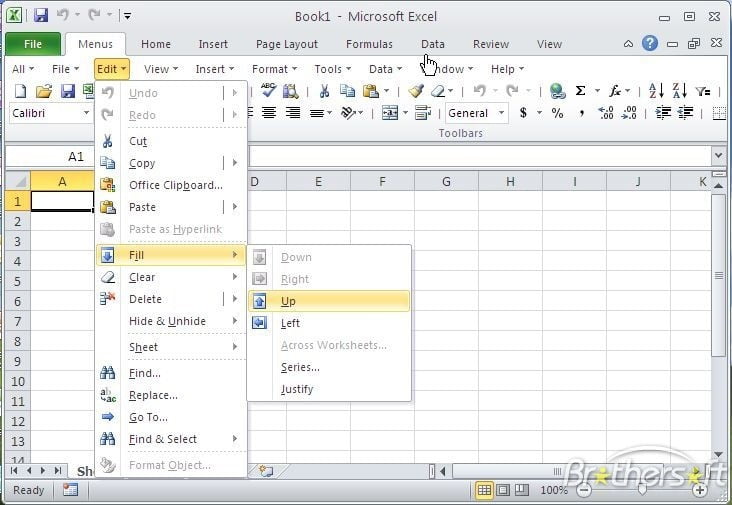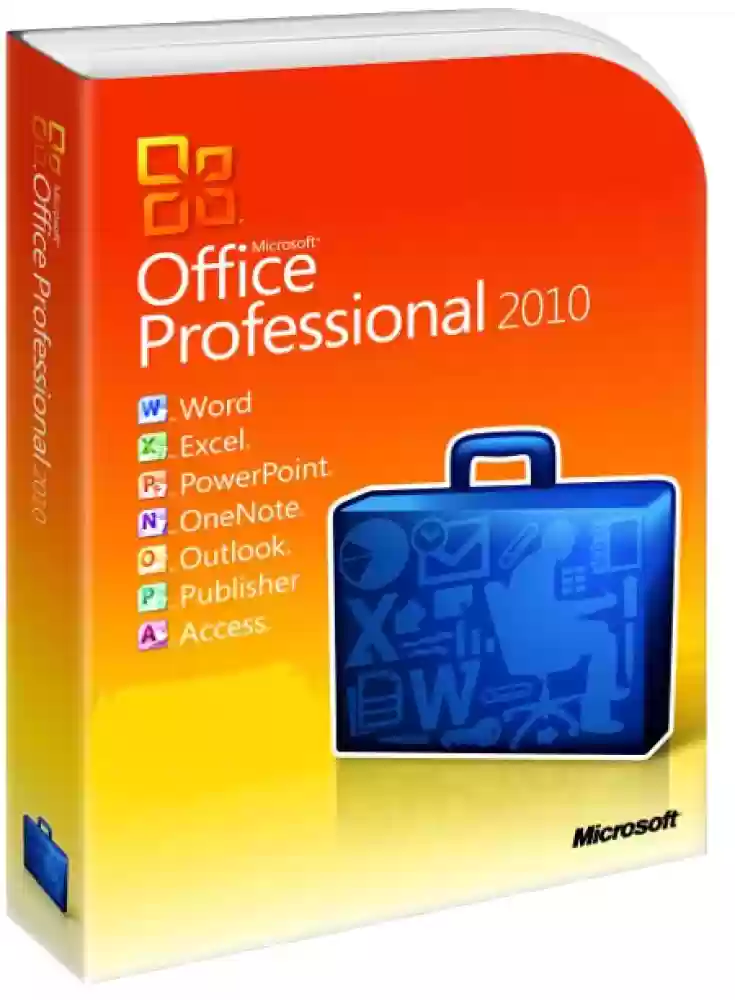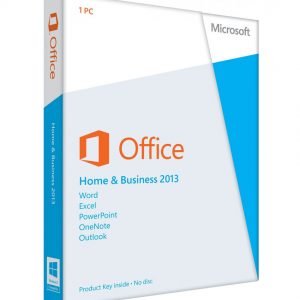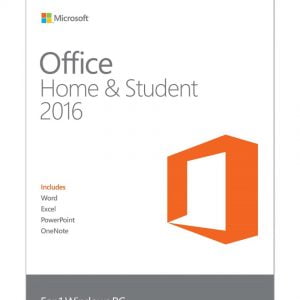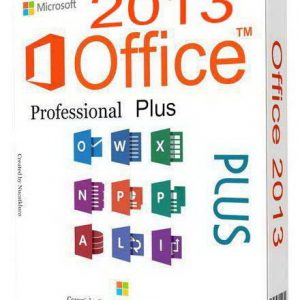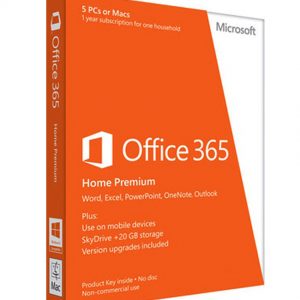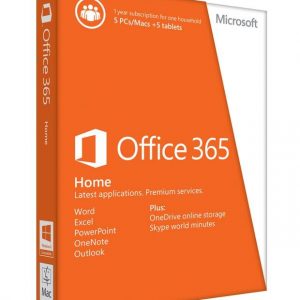Description
Original price was: ₹12,870.50.₹7,832.50Current price is: ₹7,832.50.
With Microsoft Office Standard 2010, your employees are equipped with powerful ways to do their best work from more places ?whether they’re using a PC, phone, or Web browser. From insightful updates to Excel, PowerPoint, and Word, to a commanding view of their world via Outlook, Office Standard 2010 keeps your team productive and connected with familiar and intuitive tools.
Description
With Microsoft Office Standard 2010, your employees are equipped with powerful ways to do their best work from more places ?whether they’re using a PC, phone, or Web browser. From insightful updates to Excel, PowerPoint, and Word, to a commanding view of their world via Outlook, Office Standard 2010 keeps your team productive and connected with familiar and intuitive tools.
Microsoft Office 2010 Standard Includes:
- Word
- Excel
- PowerPoint
- Publisher
- Outlook
- OneNote
Microsoft Office 2010 Standard Features:
- Bring ideas to life
- You can create rich and visual multimedia projects using familiar Office tools. Instead of learning new programs for video, photos, and charts, you can import and edit media for presentations and visualize your data right in the programs you already know.
- It gives you cutting-edge audio, video, and animation capabilities in PowerPoint 2010. Now they can embed, edit and format audio and video files from within PowerPoint. Create high-impact proposals and presentations that win customers without relying on third-party multimedia tools.
- It helps you work more efficiently with an intuitive user interface that groups related tasks together. So you can quickly find the commands you need without learning new tools.
- Excel 2010 gives you a range of powerful data visualization tools including Sparklines ?tiny charts that visually summarize trends within a cell ?helping you quickly gain insights into business performance.
- With OneNote 2010, you’re equipped to organize and search all kinds of content ?from daily sales reports to customer presentations ?in one simple spot. With improvements to the Notebook Navigation Bar, better text tagging, and on-the-fly grouping of similar items, you can spend less time searching for information and more time focusing on your goals.
- Using Outlook 2010 with Business Contact Manager, you have easy-to-use guidelines that lead you through the process of creating marketing campaigns from compiling mailing lists, to distributing materials and even analyzing your campaign’s results.
- Use Office anywhere
- You can stay productive and connected and work securely even when you’re outside the office. Edit and review documents, connect with team members, and stay on top of customer requests from your PC, phone, or browser.
- It gives you the ability to work in more places and on more devices. Office Web Apps work with full Word, Excel, PowerPoint, and OneNote to let you review and do light editing from any device with a Web browser*.
- Provides a Protected View feature to help defend against malware hiding in e-mail attachments and Internet files ?as well as Word, PowerPoint, and Excel documents.
- It gives you information rights management features to restrict unauthorized forwarding, copying, printing, or sharing of your proprietary information, helping you safeguard your intellectual property.
- It helps you access your business contacts from anywhere when you use the latest synchronization feature in Outlook 2010 with Business Contact Manager. The Business Contact Manager feature automatically copies all your business contacts into your Outlook contacts folder, and then keeps track of any changes made to those contacts. By using Outlook contacts with Outlook Web App, SharePoint, Windows Live, or a mobile device, you now have access also to your business contacts.
- Work better together
- With Office Standard 2010, you can run your business more efficiently and securely. Meetings can be held virtually, all customer information resides in a single place for your team to access and edit, and customer information can be tracked and managed more easily to identify new business opportunities.
- It makes it easy to hold virtual client meetings without unnecessary cost or complexity. Broadcast presentations created in PowerPoint 2010 to anyone with access to a Web browser, whether or not they have PowerPoint on their PC. The PowerPoint 2010 Viewer is a free, downloadable utility that opens and views PowerPoint presentations in full fidelity, and takes advantage of the new Reading Mode for faster and easier viewing of slide shows.
- It includes Outlook with Business Contact Manager, a customer relationship management (CRM) solution that lets you track all project-related documents, spreadsheets, and other information in the same place they store your contacts.
- It includes Document Inspector and Expiration Date features in Word 2010 that automatically scan documents, identify potential legal issues and provide expiration dates for sensitive content. So you can feel confident the information you share with partners and customers is accurate and up-to-date.
- It takes care of tracking e-mail for you. With Link and Track, you can automatically associate all incoming and outgoing e-mail with the business contact or accounts records having the same e-mail address. You’ll have a simple and easy way to manage mail automatically, without inbox rules or manual e-mail filing.
System Requirements
| Computer Computer and Processor and Processor | 500-megahertz (MHz) processor; 1 gigahertz (GHz) required for Outlook with Business Contact Manager. |
| Hard disk | 3 GB |
| Display | 1024 × 768 or higher-resolution monitor. |
| Operating system | Windows 8.1, Windows 8, Windows XP with Service Pack (SP) 3 (32-bit), Windows Vista with SP1 (32-bit or 64-bit), Windows Server 2003 SP2 (32-bit or 64-bit) and MSXML 6.0 (32 bit Office only), Windows Server 2008 or later (32-bit or 64-bit), Windows 7 (32-bit or 64-bit). Terminal |
| Memory | 256 megabytes (MB) of RAM or higher; 512 MB recommended for graphics features, Outlook Instant Search, Outlook with Business Contact Manager, Communicator, and certain advanced functionality. |
Follow Social Media :
https://www.facebook.com/jainsoftware/
https://www.instagram.com/jainsoftware/
https://www.linkedin.com/company/jainsoftware
https://x.com/jainsoftware