Wireless security.
In Business, Official Blog, TechnicalWIRELESS SECURITY :
Wireless security means that all the wireless devices which we use in our daily lives like wifi router. These wireless devices do need an extra layer of security because if any hacker hacks your wifi router, he can access all the devices which are connected to your wifi router which will prove to be danger to anyones privacy.
How can we form a good layer of security?
We have listed 7 awesome tips which one must follow to secure the wifi router.
1. Change Default Administrator Passwords (and Usernames)
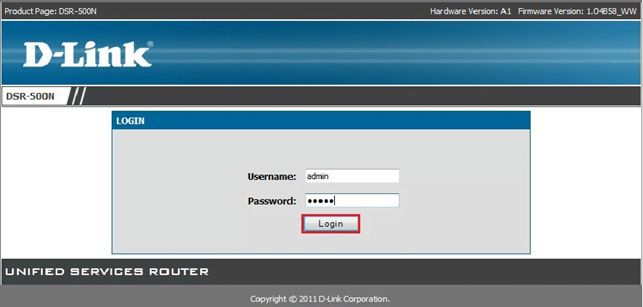
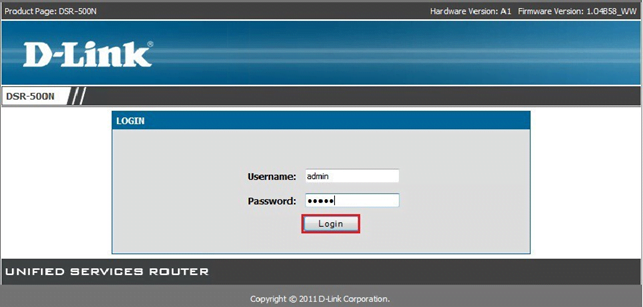
This is very important tip which everyone should follow. In most of the cases the default username and password is admin. And if the hacker is connected to your wifi then he can easy login in your wifi router with this username and password and causing harmful . So its a good practice to change your default username and password.
2.Turn on Wireless Network Encryption
All the routers that you buy today comes with some encryption, which is very important to enable. This helps you encrypt you all data which is passing through your router.
3.Change the Default SSID
Mostly all the routers you buy comes with default SSID which is mostly the brands name like Delink. Do change your default SSID with some insensible name. If you use some insensible name then it is difficult to identify the router. Change your default SSID.
This tip is very helpful to secure your wifi router. This feature helps you to connect only those device which you want to connect. Basically, this will help you to enter the mac address of that device which you want to connect and if any other device want to connect with your wifi router he is unable to connect if he has the wifi password.
4.Disable SSID Broadcast
This feature is very important for business offices. This will certainly help you to broadcast you network only where you wanna broadcast. We mean to say that this will help you to provide your wifi network at your place only. So if anybody wants to hack your wifi he needs to enter in your place.
5? Use Firewalls and Security Software
Many high-quality wifi routers comes with the good firewall, which you may enable if your router allows to. If your router doesnt allow the same, then you may use a software to protect your wifi router.
6? Place your router at good place
If you have placed your router where anybody is unable to identify the brands name then hats off to you. You have done most important step to secure your wifi. If any hacker wants to hack your wifi then the first step he needs to follow is identify the routers brand, you are using.

