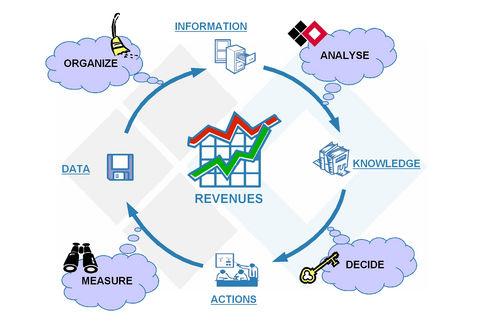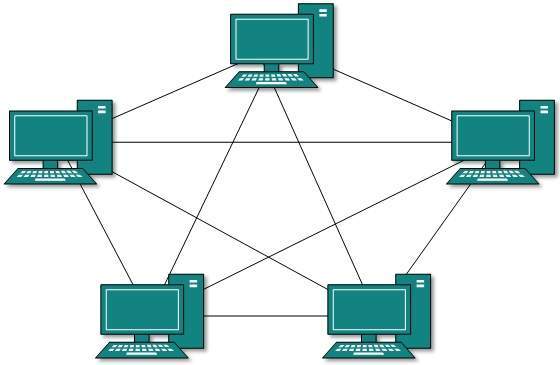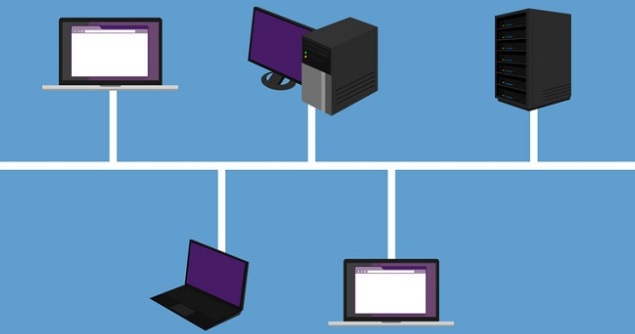The Increasing Reach of Virtual Reality (VR)
In GAMES, Official Blog, Tech-BLOG, Tech-Forum, TechnicalWhats is Virtual Reality?
Virtual Reality (VR) is a technology that makes users feel in a Virtual Environment with the help of computing systems and specifically designed software.
The term “Virtual Reality “ itself is comprised of two words i.e. Virtual and Reality .Virtual means “not real” but “like real” and reality. Thus Virtual Reality means anything that is near to reality. Technically Virtual Reality is described as “a computer generated three dimensional environment” in which a person can interact or manipulate objects of such environment.
As Wikipedia states
Virtual reality or virtual realities (VR), also known as immersive multimedia or computer-simulated reality, is a computer technology that replicates an environment, real or imagined, and simulates a user’s physical presence and environment in a way that allows the user to interact with it. Virtual realities artificially create sensory experience, which can include sight, touch, hearing, and smell.
How Virtual Reality is achieved?
In Virtual Reality (VR) with the help of computer technology a simulated environmen
t is created in which the computer is transformed into a gatekeeper to an artificial world. Unlike usual graphic experienc
e instead of viewing a screen in front of users and keyboard or mouse for input, VR places the user inside that sim
ulated environment. Users can also interact within that given environment and manipulate objects in the virtual world with their sense such as hearing, touching and watching. There are a range of systems that are used for this purpose, such as headsets, Omni-directional treadmills and special gloves. These are used to actually stimulate our senses together in order to create the illusion of reality.
Following are the main components of a virtual environment:
- The visual displays that immerse the user in the virtual world.
- The graphics rendering system that generates the ever changing images at 20 to 30 frames per second.
- A tracking system that continuously informs the position and orientation of the user’s movements.
- The database construction and maintenance system to build and maintain a detailed and realistic model of the virtual world.
- A sound system that can produce high quality directional sounds and simulated sound fields.
- Devices like tracked gloves with pushbuttons to enable users to specify their interactions with the virtual objects.
Span of Virtual Reality:
Virtual Reality can lead to a new exciting world of innovations and entertainment. Entertainment industry is Billion Dollar market where new technologies play major role to create a huge user base. Virtual Reality is getting popular nowadays for such an immersed experience in Gaming, Entertainment and training areas. Whether it’s an expensive, dangerous or impractical to do something in reality, VR makes it real for you.
VR is increasingly playing major significance in following areas:
- Architecture
- Construction
- Sports
- Medical
- Gaming
- Entertainment
- Cinema
Military training to Medical surgery training can be experienced more deeply than real. It will not be surprising if we say
Virtual Reality or Immersed System can change digital interface systems we see today.