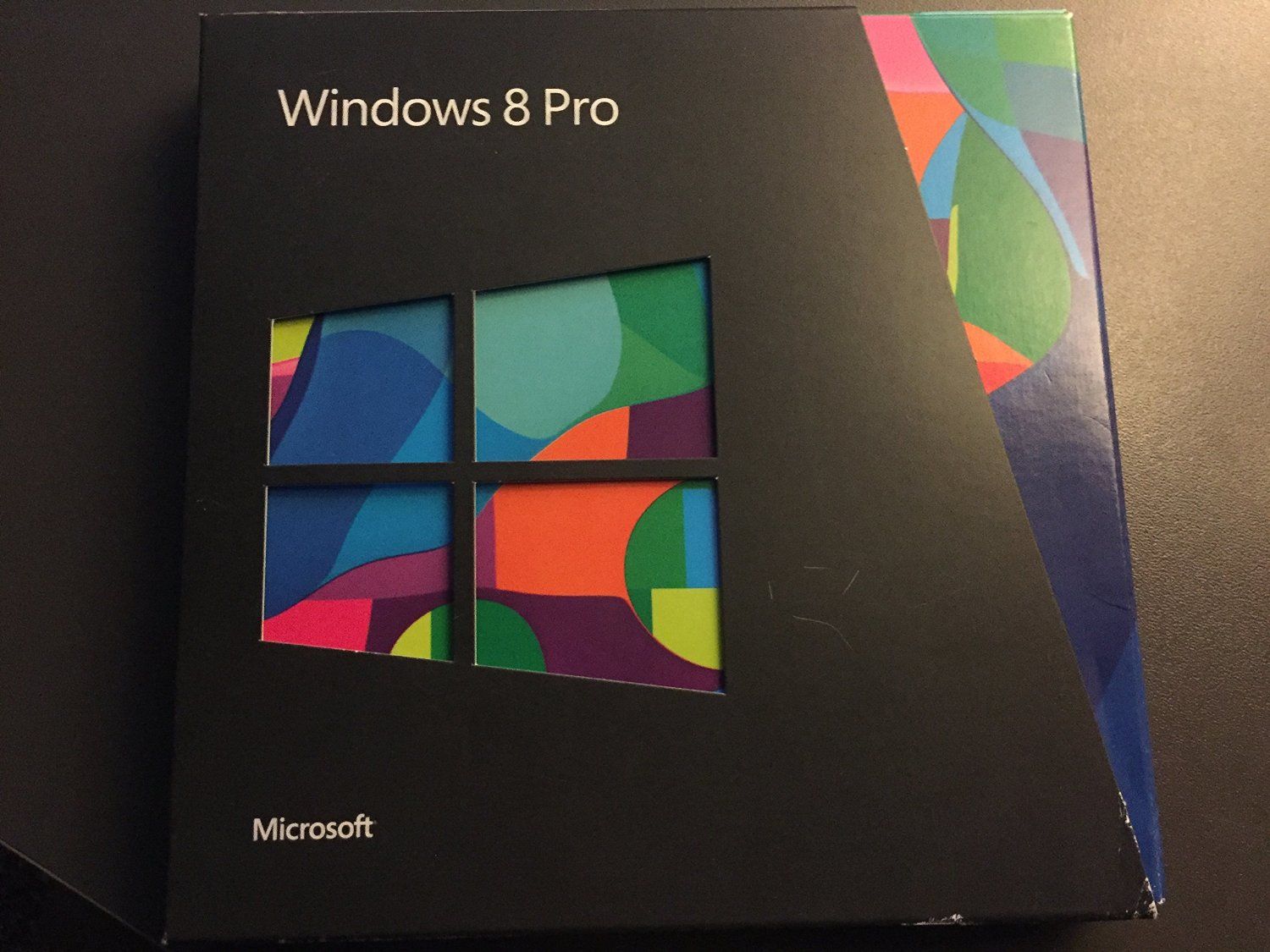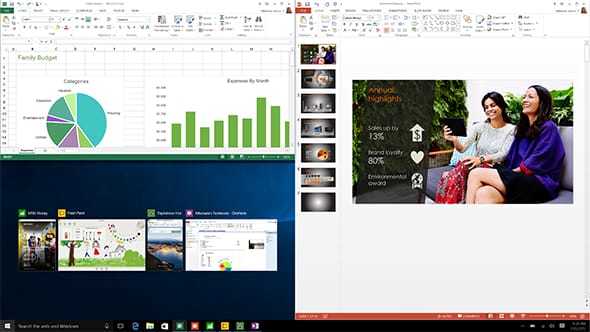Description
₹12,400.34 Original price was: ₹12,400.34.₹12,210.44Current price is: ₹12,210.44.
Aimed at the small business market, this version features everything from the Windows 8 version, as well as tools used by small businesses: encryption, extra networking features, and similar tools. If you buy a Media Center Pack upgrade, Windows 8 Pro can record TV shows through a TV tuner with Windows Media Center, as well as play DVDs. (To upgrade Windows 8 to Media Center, buy a Windows 8 Pro Pack.)
Description
Windows 8 Pro, a revolutionary upgrade from its predecessors, marked a significant shift in Microsoft’s operating system design. Released on October 26, 2012, it brought a modern interface, improved performance, and advanced features that catered to both casual users and professionals. This blog provides an in-depth look at the Windows 8 Pro Full Version, covering its features, benefits, installation process, and tips for getting the most out of the OS.
What is Windows 8 Pro?
Windows 8 Pro is a professional-grade version of the Windows 8 operating system. Designed for business users and tech enthusiasts, it includes all the core features of Windows 8, along with additional tools and functionalities aimed at improving productivity, security, and device management.
The “Pro” version is particularly suitable for:
- Small to medium-sized businesses
- IT professionals
- Power users who need advanced system control
Windows 8 Pro stands out for its hybrid design, combining the traditional desktop interface with the new Start screen optimized for touch devices.
Key Features of Windows 8 Pro Full Version
1. Modern User Interface (Metro UI)
One of the most notable changes in Windows 8 Pro is its new Start screen, featuring a tile-based interface called Metro UI. The tiles display real-time updates from apps, such as weather, calendar, and email, providing a dynamic experience.
2. Enhanced Security
Windows 8 Pro comes with several security enhancements:
- BitLocker: A powerful encryption tool that protects your data by encrypting the entire drive.
- Windows Defender: Built-in antivirus protection to safeguard against malware and other threats.
- Secure Boot: Prevents unauthorized software and malware from loading during the startup process.
3. Remote Desktop Connection
With Windows 8 Pro, users can remotely access their PC from another device, making it ideal for professionals working on the go. This feature allows you to control your desktop as if you were physically present.
4. Hyper-V Virtualization
Hyper-V is a built-in virtualization platform that allows users to create and run virtual machines. This feature is useful for developers and IT professionals who need to test software in different environments.
5. Domain Join
Windows 8 Pro allows users to join a Windows Server domain, making it easier for businesses to manage devices and enforce security policies across their network.
6. App Store and Modern Apps
The Windows Store provides access to a wide range of apps designed for the new interface. These modern apps are optimized for touchscreens and can run on both desktops and tablets.
Benefits of Windows 8 Pro Full Version
1. Improved Productivity
The combination of traditional desktop features and modern apps makes Windows 8 Pro suitable for multitasking. Users can switch between apps and desktop programs seamlessly.
2. Touchscreen Support
Windows 8 Pro is optimized for touch devices, making it an excellent choice for tablets and hybrid laptops. The intuitive touch gestures enhance user interaction and make navigation more fluid.
3. Faster Boot Times
Windows 8 Pro introduces a new hybrid boot mode that combines shutdown and hibernation, significantly reducing startup times compared to previous versions.
4. Better File Management
The revamped File Explorer includes new features such as the Ribbon interface, making it easier to access commonly used commands. File History is another useful tool that automatically backs up user files.
5. Customizable Interface
Users can personalize their Start screen by rearranging tiles, changing themes, and pinning their favorite apps for quick access.
Installation and System Requirements
To install Windows 8 Pro Full Version, you need to ensure that your PC meets the following minimum system requirements:
System Requirements:
- Processor: 1 GHz or faster
- RAM: 1 GB for 32-bit or 2 GB for 64-bit
- Hard Disk Space: 16 GB for 32-bit or 20 GB for 64-bit
- Graphics Card: DirectX 9 or later with WDDM 1.0 driver
- Display: Minimum resolution of 1024 x 768 pixels
Installation Process:
- Obtain the Windows 8 Pro Full Version license key.
- Download the ISO file from the official Microsoft website or use the installation disc.
- Create a bootable USB drive or burn the ISO file to a DVD.
- Restart your PC and boot from the USB/DVD.
- Follow the on-screen instructions to complete the installation process.
Tips for Using Windows 8 Pro Effectively
- Learn the Touch Gestures: If you’re using a touchscreen device, familiarize yourself with gestures such as swiping from the edges to access menus and switching between apps.
- Use Keyboard Shortcuts: Windows 8 Pro has several keyboard shortcuts that enhance productivity. For example:
- Windows + D: Show desktop
- Windows + Q: Open Search
- Windows + Tab: Switch between apps
- Enable File History: This feature automatically backs up your files to an external drive, ensuring you don’t lose important data.
- Customize the Start Screen: Pin your most-used apps to the Start screen for quick access.
- Secure Your PC: Enable BitLocker to encrypt your drives and use Windows Defender to protect against malware.
Why Choose Windows 8 Pro Full Version?
Windows 8 Pro Full Version is ideal for users who need advanced features beyond what the standard version offers. The professional-grade tools, security enhancements, and improved user interface make it suitable for both personal and business use.
Key Advantages:
- Advanced security with BitLocker and Secure Boot
- Remote Desktop and virtualization with Hyper-V
- Domain Join for business environments
- Enhanced productivity tools
- Seamless integration across devices
Conclusion
Windows 8 Pro Full Version revolutionized the way users interact with their PCs by introducing a modern interface and powerful features. It offers a perfect blend of traditional desktop functionality and innovative touch-based navigation, making it a versatile operating system for both personal and professional use.
Whether you’re an IT professional looking for advanced tools or a business owner seeking efficient device management, Windows 8 Pro Full Version delivers the features and flexibility you need to stay productive and secure. Upgrade to Windows 8 Pro today and experience a smarter, faster, and more efficient way to work.
Follow Social Media :
https://www.facebook.com/jainsoftware/
https://www.instagram.com/jainsoftware/
https://www.linkedin.com/company/jainsoftware
https://x.com/jainsoftware
Related products
-
Sale!
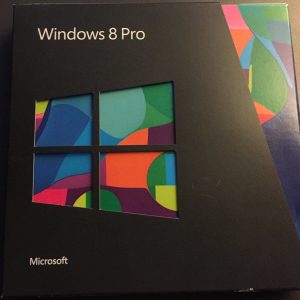
Microsoft Windows 8 Pro [Upgrade]
₹19,300.50Original price was: ₹19,300.50.₹18,460.50Current price is: ₹18,460.50. Add to cart -
Sale!

Windows 10 Home
₹7,200.00Original price was: ₹7,200.00.₹4,179.53Current price is: ₹4,179.53. Add to cart -
Sale!

Windows 7 Anytime Upgrade
₹7,645.00Original price was: ₹7,645.00.₹7,200.00Current price is: ₹7,200.00. Add to cart -
Sale!
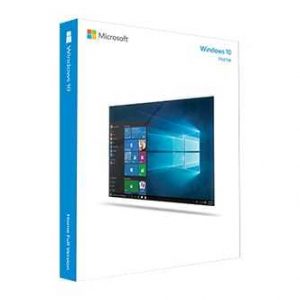
Windows 10 Pro
₹12,788.50Original price was: ₹12,788.50.₹11,541.50Current price is: ₹11,541.50. Add to cart